Android Central Verdict
For the first time ever, Google is offering a Pixel Pro model in two sizes without compromise. That includes an incredible rear triple-camera system with 5x optical zoom telephoto camera, a bag of impressive new AI camera tricks, handy new Pixel-exclusive apps that rely on the power of Gemini, and a bold new design that some will love to hate. Unfortunately, a slower-than-ever Tensor processor and a $100 price increase make this harder to recommend than I'd like, and a flaky new fingerprint sensor means finding the right screen protector is harder than it should be.
Pros
- +
Two sizes without feature compromise
- +
Seven years of software support and updates
- +
Brilliant new AI features you'll actually want to use
- +
The camera everyone loves, now better than ever
- +
Improved charging speeds (with the right charger)
- +
Superb haptics
Cons
- -
Unreliable fingerprint sensor, especially when using screen protectors
- -
Tensor isn't good for gaming and throttles hard
- -
The industry's lowest PWM dimming rate
- -
Higher price than ever
- -
128GB base model
Why you can trust Android Central
The Pixel 9 series represents some of the biggest design changes in Pixel history, and that begins with the Google Pixel 9 Pro and Pixel 9 Pro XL. Both phones deliver a singular vision of what Google sees in the future of Pixel phones, offering an identical experience at two distinct sizes.
Since there's no real difference between these two phones other than their size, we're combining the reviews to give you a better look at the best Pixel 9 experience available. We've been using both models interchangeably over the past month and have come away disappointed about problems that have plagued Pixels for years. Thankfully, many of Google's latest feature additions help offset those disappointing feelings.
If you're looking to pick up a Google Pixel 9 Pro or Google Pixel 9 Pro XL this year, read on to find out why that's a great choice for some folks, while others might want to look elsewhere for their next smartphone upgrade.
Google Pixel 9 Pro: Price and availability

The Google Pixel 9 Pro and Pixel 9 Pro XL are now officially available as of August 22, 2024. Both models offer a choice of 128GB, 256GB, 512GB, or 1TB of storage, as well as 16GB of RAM. You can choose from either size in a range of colors, including Obsidian (black), Porcelain (white), Hazel (grey), and Rose Quartz (pink).
The Google Pixel 9 Pro starts at $999 with 128GB of storage, while the larger Pixel 9 Pro XL starts at $1099 with 128GB of storage.
You can buy the Pixel 9 series in any of the following countries:
- NAMER: US, Canada
- EMEA: Austria, Belgium, Czechia, Denmark, Finland, France, Estonia, Germany, Hungary, Ireland, Italy, Latvia, Lithuania, Netherlands, Norway, Poland, Portugal, Romania, Slovakia, Slovenia, Spain, Switzerland, Sweden, UK
- APAC: Australia, India, Japan, Malaysia, Singapore, Taiwan
All Pixel 9 models include Pixel VPN at no additional cost, which helps protect you while on the go and connecting to potentially unscrupulous public Wi-Fi hotspots. Google is also including one year of Gemini Advanced with every Google Pixel 9 Pro or 9 Pro XL, which would normally cost $20 per month with the AI-tier Google One subscription.
Each Google Pixel 9 Pro box contains no plastic and is impressively environmentally friendly.
Google Pixel 9 Pro: Design

With the exception of a few tweaks here and there, Google has largely kept the same design that was initially introduced with the Pixel 6. However, we've slowly seen more and more phone makers adopt an iPhone-like design with flat edges and flat screens. Google jumped aboard this trend with the Pixel 9, 9 Pro, and 9 Pro XL. Gone is the combination of curved glass and aluminum, and in its place, we have flat edges as far as the eye can see.
As soon as I saw the Pixel 9 series in person, I immediately thought that this was just an iPhone. Sure, the buttons, colors, and camera housing are different, but I haven't been able to shake the idea that Google made a Pixel iPhone. This isn't a bad thing by any means, but it's just something I think is rather interesting.

Unlike the Pixel 9 and the 9 Pro Fold, Google opted to use a polished aluminum finish with the 9 Pro and 9 Pro XL. I understand the need to try and differentiate the Pro from the non-Pro models, but I still prefer the feeling of brushed aluminum over polished.
While a polished frame might be more eye-catching to some, it won't take long for fingerprints and smudges to ruin everything. I also found both the 9 Pro and 9 Pro XL to be a bit slippier to use, resulting in me slapping a case on the phones as soon as they arrived.

In previous years, I would usually head over to the dbrand website and find a skin that would match whatever phone I was switching to. Then, I would grab a MagSafe ring adapter, sticking it to the dbrand skin, so I could enjoy the plethora of MagSafe accessories at my disposal.
I was hoping that Google would kill two birds with one stone for me, but alas, there's no Qi2 support on any of the Pixel 9 models. Thankfully, my our favorite case maker, Thinborne, is here to save the day with its excellent Aramid Fiber Thin Case that's also MagSafe-compatible.
Google Pixel 9 Pro: Display

I was rather surprised that Google released its Pro phone in two different sizes. It's not that I don't think this is the right move, but I just didn't see Google adding another phone to its ever-growing lineup. Nevertheless, I'm of the mindset that having a small "pro" phone is a great way to potentially attract more people to make the switch to the world of Pixel.
Besides the physical screen size, these displays are practically identical. They can reach 3000 nits and offer Google's "Smooth Display" variable refresh rate. With the exception of following the trend of displays that can get brighter, it's all pretty much what you'd expect from a flagship phone.
The colors pop, the screens look great, and yeah, that's pretty much all I can say.

One thing that ended up causing quite a bit of frustration was the in-screen fingerprint sensor. When using these phones without a screen protector, everything works as advertised. That all changed as soon as we installed a screen protector on the Pixel 9 Pro XL.
Currently, I've only used the screen protector that comes with the Thinborne case, so I'm not sure if this is to blame, but unlocking the phone has become a hassle. It seems to be less of a problem during the day, but as soon as I'm in an area with little light, it just doesn't work.
After a couple of days, I remembered there's actually a toggle in the Settings app to help combat this issue. However, after enabling the "Screen Protector Mode," there literally hasn't been a difference.
Since I spend the majority of my time at home, this isn't really all that much of an issue. A trip to New York for Google's Chromebook Showcase quickly reaffirmed my stance on embedded fingerprint sensors. I really, and I mean REALLY, wish Google would just integrate the sensor into the Power button. It already does this with the Pixel 9 Pro Fold and Pixel Tablet, but I think it's time for it to come to the phones.

I can't tell you how frustrating and annoying it is to be trying to catch a subway, only to get tied up at the gate because your fingerprint didn't authenticate tap-to-pay. It only worked for me once or twice, and more often than not, I ended up just using face recognition instead.
Seeing as I don't experience the same PWM tribulations as my compadre and Android Central senior content producer, Nick Sutrich, I can't speak to that. However, he's included his thoughts and feelings about the PWM and refresh rate of Google's Super Actua Display below:

The ultra-low 240Hz PWM rate used to "dim" the phone's display gives me terrible headaches, especially when I try to use the phone in the evening. This problem started about 2 years ago for me and has only gotten worse as displays have gotten ultra-bright.
The 3000-nit display on these phones is insanely bright, and flickering on and off at a low rate of 240Hz is nothing short of abysmal. Google is the only smartphone company that hasn't upgraded its rate — Samsung and Apple now use 480Hz on most devices — and companies like Honor and OnePlus push that rate to 2160Hz, 4320Hz, and beyond.
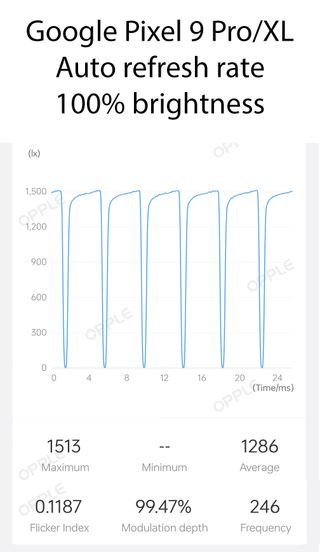
At this brightness, Google is not even close to complying with the recommended IEEE PAR 1789 standard for displays and lighting.
Google Pixel 9 Pro: Hardware & performance

Thanks to the onslaught of Pixel 9 leaks that we saw leading up to the official unveiling, my expectations about performance were quickly tempered. I was hoping that the Tensor G4 would end up putting Google's flagship phones alongside the Galaxy S24 Ultra and iPhone, but it just wasn't meant to be.
That's not to say the G4 isn't performant, but it's still not quite on the same level as some of its competition. I'm keeping my fingers crossed that this will change with the Tensor G5, but I digress.

In day-to-day usage, I came away quite impressed with how well the Pixel kept up with whatever I needed to do. There were times that I wanted to reach for either the Pixel 9 Pro Fold or Galaxy Z Fold 6, but that kind of defeats the purpose.
| Category | Google Pixel 9 Pro | Google Pixel 9 Pro XL |
|---|---|---|
| Display | 6.3-inch Super Actua display, 120Hz LTPO OLED (1-120Hz), 2856 x 1280, HDR, 3000 nits, Gorilla Glass Victus 2, 240Hz PWM dimming | 6.8-inch Super Actua display, 120Hz LTPO OLED (1-120Hz), 2992 x 1344, HDR, 3000 nits, Gorilla Glass Victus 2, 240Hz PWM dimming |
| Processor | Google Tensor G4, Titan M2 security module | --- |
| Memory | 16GB RAM | --- |
| Storage | 128GB / 256GB / 512GB / 1TB | --- |
| Battery | 4,700mAh, 27W wired charging, 21W wireless charging, 5W reverse wireless charging | 5,060mAh, 37W wired charging, 23W wireless charging, 5W reverse wireless charging |
| Front Camera | 42MP f/2.2, 103-degree FoV, Dual PD, autofocus | --- |
| Rear camera 1 | 50MP f/1.68, 1/1.31" sensor, Octa PDAF, 82-degree FoV, OIS | --- |
| Rear camera 2 | 48MP f/1.7, 1/2.55" sensor, 123-degree wide-angle, macro, autofocus, Quad-PD | --- |
| Rear camera 3 | 48MP f/2.8, 1/2.55" sensor, 22-degree FoV, macro, autofocus, Quad-PD, Multi-zone LDAF, 5x optical zoom | --- |
| Connectivity | Wi-Fi 7, 5G (mmWave and Sub-6), Bluetooth 5.3, NFC, AptX HD, USB-C 3.2, Physical and eSIM, Satellite SOS | --- |
| Audio | Stereo speakers, USB-C | --- |
| Security | Under display ultrasonic fingerprint sensor, face unlock | --- |
| Protection | IP68 dust and water resistance | --- |
| Dimensions | 152.8 x 72 x 8.5mm; 199g | 162.8 x 76.6 x 8.5mm; 221g |
| Colors | Porcelain, Rose Quartz, Hazel, Obsidian | --- |
| Software and support | Android 14; 7 years of Pixel and OS updates | --- |
With practically every new device that I get, whether it's for review or for myself, I want to try and see how well it performs with emulation. This is one area where Google's Tensor chips just can't hold a candle to Qualcomm.
Using something like the Galaxy Z Fold 6 for emulation is a dream, but that's largely because of the support for Snapdragon chips with Adreno GPUs. If you come across graphical glitches and errors, there's a good chance that you can find and use a different GPU driver, provided that your emulator is compatible.

That's not so much the case with MediaTek and Google's Tensor chips, which make use of Mali GPUs. However, I have noticed that community support for custom Mali drivers is beginning to increase. Nevertheless, it still hasn't resulted in stability and performance gains that can rival phones using a Snapdragon SoC.
The point that I'm trying to make is that while I was able to load up a few Switch games, it's not an enjoyable experience. Framerates are unstable, constantly dropping as soon as you get to a graphically intensive area. And there are some games that just won't load at all, even if you manage to find a custom GPU driver.
In order to put this into better perspective, I defaulted to Geekbench 6, just to provide something a bit more substantive.
| Geekbench 6 | Google Pixel 9 Pro XL | Samsung Galaxy Z Fold 6 | iPhone 15 Pro Max |
|---|---|---|---|
| CPU: Single-Core | 1941 | 1927 | 2770 |
| CPU: Multi-Core | 2770 | 6345 | 6739 |
| GPU | 6411 (OpenCL) | 11671 (OpenCL) | 27983 (Metal) |
| GPU | 6906 (Vulkan) | 14073 (Vulkan) | N/A |
As you can see, the Pixel 9 Pro XL simply can't come close to competing with either the Snapdragon 8 Gen 3 or Apple's A17 Pro. Mind you that isn't even Apple's latest chip, as the iPhone 16 Pro and Pro Max are powered by the A18 Pro. However, at the time of this review, I have yet to get my hands on the new iPhone, which is why it's not included in the table above.
While those numbers might seem a bit disappointing, it's not actually anything that you're going to notice on a daily basis. Potential issues and limitations won't crop up until you try and push the phone to the extremes. Which isn't something I suspect many people are doing on a regular basis.
Google Pixel 9 Pro: Battery life

This is what blew me away more than literally anything else about Google's latest phones. As it turns out, Google's inability to make the performance leap in the Tensor paid dividends in other ways, the largest of which seems to be battery life.
As I've mentioned a few times, I took the Pixel 9 Pro XL with me on a trip to New York and figured it would be the best time to see how well it could hold up. Oh boy, it did so much better than I ever could have thought.
The first day kicked off at 6:30 a.m. and consisted of getting from my house to the airport, flying to the city, getting to the hotel, and then to an event, before coming back to the room shortly before midnight. Even with all of that, I still had yet to dip below 20% and I just couldn't believe it.
I'm constantly blown way with how long the Pixel 9 Pro XL lasts without needing to be recharged.
Across the entire three-day trip, I never once felt nervous or worried about running out of juice. That includes spending one day walking around New York City for the purpose of taking camera samples for this review. A day that ended with me taking a spur-of-the-moment trip to Yankee Stadium for the first time to see my beloved Orioles take on the Yankees.
Much like the Geekbench test results in the previous section, I'm trying to provide something a bit more solid than just "battery is gud." With that being said, I opted for a good old video playback battery test. Here is how I had everything set up:
| Spec | Status |
|---|---|
| Brightness | 100% |
| Adaptive | Off |
| Wi-Fi | On |
| Bluetooth | On |
| Light Mode | On |
| Screen Timeout | 30 minutes (Maximum) |
| Resolution | 2992 x 1344 |
| Smooth Display (120Hz) | Enabled |
| Volume | 50% |
Then, I just fired up a 4K HDR video on YouTube and let it keep playing for the duration of the test. Below, you can see the battery percentages, which were recorded every hour at the same time:
| Time | Battery percentage |
|---|---|
| 11:17 | 94% |
| 12:17 | 82% |
| 1:17 | 69% |
| 2:17 | 59% |
| 3:17 | 49% |
| 4:17 | 39% |
| 5:17 | 30% |
After the first couple of hours, the trend became obvious, draining at a clip of 10% for four hours, and 9% in the last hour. This is after the 12% and 13% drop in the first two hours. It's almost like the phone kind of settled into a groove, so to speak, and was just coasting for as long as possible.
At that rate, the phone would have lasted for another three to four hours, running out of steam between 8:15 and 8:45. Of course, I could have gotten the 9 Pro XL to last much longer once Extreme Battery Saver mode kicked in.
It was weird seeing the rate of battery drain settle into a pattern.
Our parent company, Future PLC, runs lab tests via the Future Labs department and found that it took an average of 13 hours to run down the battery on the Pixel 9 Pro and the Pixel 9 Pro XL. Comparatively, the Pixel 8 Pro died after just 9 hours of running the same test. Clearly, Google wasn't kidding when they said Tensor G4's efficiency was better.
I've been using these phones for a few weeks now, and it's the first time in a long time that I haven't felt the need to enable the ability to see the battery percentage in the status bar.
In my Pixel 9 hands-on, we talked about the new charging speeds for the phones and even was able to use Google's new 45W charger. While that charger is great for topping up the battery quickly from 0% to about 50% in under 30 minutes, a full charge isn't any faster than the Pixel 8 series — and charging the phone when it's above 50% battery level results in a much slower charge than you might expect.
Google Pixel 9 Pro: Cameras

There are a few things that I look for when it comes to testing out different phone cameras — speed, a telephoto lens, and how a photo looks without edits. Speed is definitely subjective, but if I try and take a picture of my dog before she gets distracted by something, that plays a role. So does being able to switch between the different modes without needing to do too much tinkering.
I feel like I'm in the minority as someone who would much prefer having a telescope camera as opposed to an ultrawide one. But thankfully, the Pixel 9 Pro and 9 Pro XL have both, so it's not a concern.

Lastly is speed. There are times when I'll snap a bunch of RAW photos to manually edit them later. More often than not, I don't want to think twice about it, and just want my phone to take a good picture.
Thankfully, the Pixel 9 Pro and XL check all of these boxes. In fact, Google probably produces my favorite pictures out of any device that I own or have owned. This includes the iPhone and Galaxy S24 Ultra.










While my iPhone is still faster at taking regular JPG pictures, there's just something off about the color balance of my eyes. I'm sure I could remedy this, but again, it's something that I don't want to have to think about. Pull the phone out and take a picture. With an almost-eight-month-old little boy trying to run around, speed and quality are the name of the game.



I've come to appreciate the "flow" of taking a picture to pull it up in Google Photos or having it automatically added to an album. There's no fiddling to be had unless I choose to do so. Even then, unless I'm using Reimagine, editing a picture takes just a few taps.
Google Pixel 9 Pro: Software & AI

When it comes to the Android software experience, I prefer Samsung's "kitchen sink" approach to features. However, nothing beats Google's aesthetics, and it continues to shine with the Pixel 9 series.
For the most part, it's the same experience you would have if you were coming from the Pixel 8 Pro. The biggest difference now comes in the form of the various AI features Google has introduced.
But here's the thing — I barely use them and have found little reason to. There have been a few exceptions, such as playing around with Reimagine after a trip to the Nintendo Store or using Magic Editor to remove things that are in the frame that I don't want to be.

I did have a little bit of a "light bulb" moment when using Reimagine. After highlighting everything that I wanted to change, I was stopped dead in my tracks. See, I lack the creativity needed to come up with a prompt to use with Reimagine.
What I do have is Gemini, so I just asked it to come up with prompts for me. Most of the time, I would just copy and paste the prompt, resulting in the pictures you see here.






But there were times when Gemini would try to use Imagen to generate a picture itself, defeating the purpose of using Reimagine. I did find that either opening a new Gemini chat or reusing the initial prompt would give me what I was looking for.
It's great having this variety of options to enjoy the fruits of Gemini's labors. I suspect it will continue to improve, especially considering that Google is releasing updates on what appears to be a monthly cadence.
What I've talked about doesn't even take into account the multimodality functionality of Gemini Nano. With the Pixel 9 series, Gemini Nano can now recognize text, voice, and image input. This is part of the reason why Google increased the RAM from 12GB to 16GB on the Pro models, as about 3GB of that is reserved for Gemini.

One thing that did come as a bit of a surprise was seeing that Google's latest devices didn't actually ship with the latest version of Android. In years past, a new version of Android would be released, and then new phones would be introduced. This time, Google opted for something completely different, and I'm not exactly sure how it will play out in the long run.
There's nothing to worry about when the last update will arrive, but it's still left me scratching my head. Perhaps this is just a "blip" on the radar, as rumors suggest Google could release Android 16 in Q2 2025, as opposed to Q3 or Q4. Doing so would ensure that the new version of Android is ready in time for the next crop of Pixel phones.
Google Pixel 9 Pro: The competition

Google's biggest competition in the U.S. is both Samsung and Apple, and both companies offer phones with faster processors and displays with better PWM rates. The Galaxy S24 series is promised to deliver the same seven years of software updates as the Pixel 9 series, and given the gulf in performance between Google and Samsung's phones, any Galaxy S24 model will likely last longer without feeling sluggish like the Pixel 9 eventually will.
If you're looking for an even better display and crazy fast charging speeds, the OnePlus 12 does it all while costing even less than a Pixel 9 Pro. OnePlus only offers four years of software and OS updates, but you may not plan to hold on to your phone for more than that, so it's probably an OK trade-off. There's also the fact that the OnePlus 13 and Galaxy S25 are probably just a few months away.
Of course, none of these phones come with those nifty Pixel-exclusive features like call screening, VPN, Pixel Studio, and others. Plus, as I've covered many times, Pixels take the best photos of kids and pets and now even have great features like Add Me that offer even more interesting photography options. And, unlike Samsung or OnePlus, The Pixel 9 Pro family gives you a choice of phone size without losing features or camera prowess.
Google Pixel 9 Pro: Should you buy it?

You should buy it if...
- You have pets or kids that you take lots of pictures of.
- You love Google's clever AI features and Pixel exclusives like call screening.
- You like to keep your phones for years before updating.
You should not buy it if...
- You play lots of mobile games.
- You want faster charging or more storage at a lower price.
- You're sensitive to light flicker or displays that use low-Hz PWM dimming.
Over the years, Google has figured out clever ways to differentiate its Pixel line from other phones in meaningful ways. Pixel-exclusive features like Call Screening, advanced spam detection, and Pixel VPN have been mainstays of the line for years, while new Pixel-exclusive features like Pixel Screenshots, Pixel Studio, and camera modes like Add Me are sure to make your friends and family jealous.
However, there's an underlying upfront value problem that continues to grow. Pixel is once again $100 more than the previous year. Tensor is still slower than other competing processors and heats up more quickly than those, too. Google hasn't improved its display dimming rate as other companies have, and the ultrasonic fingerprint sensor is problematic for some people, too.
Thankfully, Pixel 9 deals will often get you the phone for next to nothing as Google tries to expand its reach globally and get more Pixels into more people's hands. It doesn't make up for some of the other problems the phone has, but it's easy to give Pixel a shot and see if all those amazing exclusive features and apps are more important to you than raw performance or charging speed. Plus, being able to choose a size without losing important features is finally a reality.

Finally! Get a smaller phone without losing all the great features of the biggest models. The Pixel 9 Pro includes a triple camera system on the back with a 5x optical zoom camera, Pro-grade software features, and a bold new design you just might love.

When only the biggest display will do, the Google Pixel 9 Pro XL is the right phone for you. Packing Google smarts and the latest bag of AI tricks powered by Gemini, the Pixel 9 Pro XL will get it done.

Andrew Myrick is a Senior Editor at Android Central. He enjoys everything to do with technology, including tablets, smartphones, and everything in between. Perhaps his favorite past-time is collecting different headphones, even if they all end up in the same drawer.
-
Stanley Kubrick Flaky fingerprint sensor...Reply
Google needs to STOP trying to be the Apple of Android's and stick with software!
NINE versions of their phone and BILLIONS of dollars to get it right and....nothing more to say. LOL -
Bkdodger1 I'm not buying the flaky fingerprint in this article. I most certainly didn't have one with the current Pixel phone and I've already seen videos with improved scanning by some folks. I'm sure some people will still complain. Everybody's hands are not the same but they're definitely not as bad as everybody makes them out to be imoReply -
mustang7757 Reply
Fingerprint scanner now ultrasonic like current Samsung Google going in the right direction, I watched Apple and Samsung improved over each generation and they both had jump on Googles Pixel series so as long Google keeps improving it's a good thing.Stanley Kubrick said:Flaky fingerprint sensor...
Google needs to STOP trying to be the Apple of Android's and stick with software!
NINE versions of their phone and BILLIONS of dollars to get it right and....nothing more to say. LOL -
OhAlfie I don't buy the fingerprint issues portion of this article. I've seen some high profile reviewers say it's much better version than older models.Reply -
kolyan2k Unfortunately, you can't turn on the display with fingerprint sensor like on all Samsung phones. Screen is OFF, you touch the sensor and phone turns on, doesnt work on PixelReply -
OhAlfie I finally saw the new Pixel lineup at BB and didn't realize how tiny the Pixel 9 was compared to my Pixel 8 Pro. I was tempted to do an upgrade but can't justify the price of the Pro XL just to get an equal sized phone.Reply -
kiniku Reply
Nor am I. That sounds much more like the rhetoric from the prior models. The new ultrasonic works great.Bkdodger1 said:I'm not buying the flaky fingerprint in this article. I most certainly didn't have one with the current Pixel phone and I've already seen videos with improved scanning by some folks. I'm sure some people will still complain. Everybody's hands are not the same but they're definitely not as bad as everybody makes them out to be imo
